For courses that have certification, you will find a download link in your account profile. Simply select the course, and right below where it says “Course status : Completed“, there will be a download button labelled.
PRINT YOUR CERTIFICATE
Here’s an example of how it would look in your account page.
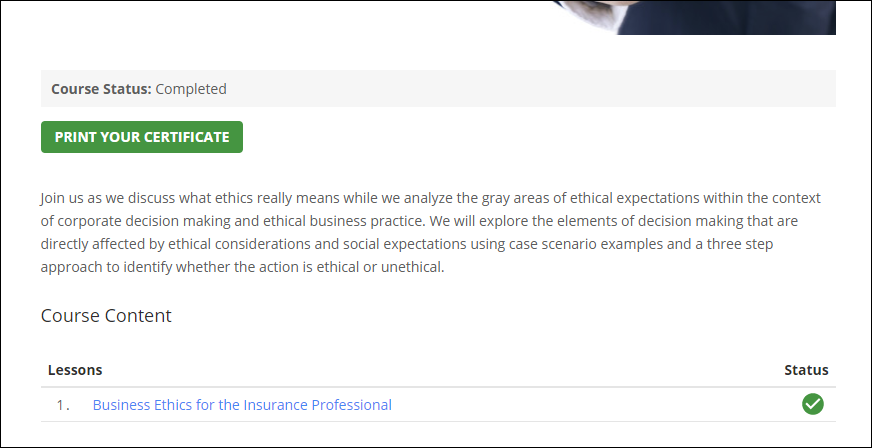
You can also view certificates by clicking on the ribbon next to completed courses listed in your account page, as shown below.

Notes:
Not all course have certificates associated with them.
Certificates are printed with a candidate unique certificate number




