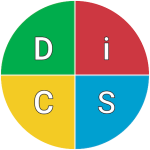Please logout from your account before resetting your password.
To reset your password first LOG OUT from the E-Learning Menu.
Your password can then be reset on this page.
This sends a recovery e-mail to the same e-mail address used to create your account here.
The recovery e-mail is usually sent within 60 seconds of requesting – please check your junk/spam folder if it doesn’t arrive in your primary inbox.